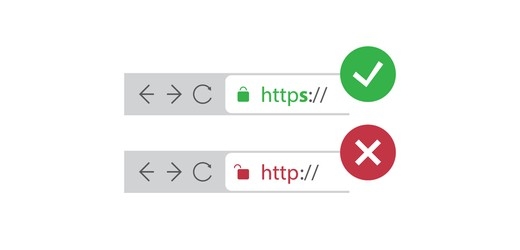There has been a significant push in recent years to ensure that websites are secured with HTTPS. The growing number of cyberattacks and data breaches, as well as a growing concern for user privacy, have fueled this shift toward a more secure web. In this article, we will look at the concept of HTTPS migration, why it is important for websites, and how to make the switch.
What is HTTPS?
Before beginning the HTTPS migration process, it is critical to understand what HTTPS is and how it works. HTTPS is a secure version of HTTP, the protocol used to transfer data between a web server and a web browser. It employs SSL/TLS encryption to prevent hackers from intercepting sensitive data such as passwords, credit card information, and other personal information.
Why Migrate to HTTPS?
Migrating to HTTPS is about more than just adding security to your website. It also offers numerous advantages that can improve the performance and user experience of your website. Here are a few of the reasons why HTTPS migration is critical:
Security
HTTPS provides end-to-end encryption, which means that any data transferred between a web server and a web browser is encrypted and cannot be intercepted by hackers. This is especially important for websites that handle sensitive data such as login credentials, financial information, and personal details.
SEO
Google has actively promoted HTTPS use on websites, and it is now a ranking factor in its search algorithm. HTTPS-enabled websites are more likely to rank higher in search results than non-enabled websites. This means that migrating to HTTPS could boost your website’s visibility and attract more organic traffic.
Trust
When users see the padlock icon in the address bar of their browser, it indicates that the website they are visiting is secure and trustworthy. This can aid in the development of trust and confidence in your website and business.
Browser Compatibility
Non-HTTPS websites are now flagged as insecure by some modern browsers, which may discourage users from visiting your site. By migrating to HTTPS, you ensure that your website is compatible with all modern browsers and that security warnings are avoided.
Steps for HTTPS Migration
Migrating to HTTPS may appear daunting, but it can be accomplished in a few simple steps. Here’s a quick rundown of the procedure:
1. Get an SSL Certificate
To enable HTTPS on your website, you must first obtain an SSL (Secure Sockets Layer) certificate. An SSL certificate can be obtained from a reputable Certificate Authority (CA), such as Let’s Encrypt, Comodo, or Symantec.
2. Update Internal Links
Once your SSL certificate has been installed, you must update all internal links on your website to use HTTPS. This includes HTML links, CSS files, and JavaScript files.
3. Update External Links
You should also update any external links to your website. Links from social media, directory listings, and other websites are included.
4. Redirect HTTP to HTTPS
You must set up a redirect from HTTP to HTTPS to ensure that all traffic to your website is redirected to HTTPS. This can be accomplished by including a 301 redirect in your.htaccess file.
5. Update Google Analytics
If you use Google Analytics to track website traffic, you must change your website profile to use HTTPS rather than HTTP.
6. Test and Verify
After you have completed the preceding steps, you must test and verify that your website has been fully migrated to HTTPS. To check for errors or issues, use tools such as the SSL Server Test or Why No Padlock.
Conclusion
Migrating to HTTPS is no longer a suggestion; it is now a requirement for websites that want to protect their users’ data and maintain a competitive online presence. HTTPS migration has a number of advantages, including increased security, SEO, trust, and browser compatibility. While the process may appear daunting, it can be completed in a few simple steps. Obtaining an SSL certificate, updating internal and external links, setting up a redirect from HTTP to HTTPS, updating Google Analytics, and testing and verifying the migration are all required.
FAQs
What is an SSL certificate?
An SSL certificate is a digital certificate that authenticates a website’s identity and enables data encryption between a web server and a web browser.
Is HTTPS necessary for all websites?
While HTTPS is not required for all websites, it is strongly advised, particularly for sites that handle sensitive information such as login credentials, financial information, and personal information.
How does HTTPS migration affect SEO?
Google has promoted HTTPS as a ranking factor in its search algorithm, which means that HTTPS-enabled websites are more likely to rank higher in search results than non-enabled websites.
Can HTTPS migration affect website performance?
While HTTPS encryption can add a minor performance hit to a website, modern web browsers and web servers have optimized the protocol to minimize any negative impact.
What happens if HTTPS migration is not done correctly?
Incorrect HTTPS migration can result in security warnings, broken links, and potential loss of search engine visibility. It is critical to follow the correct procedures and thoroughly test and verify the migration.
As a London-based Technical SEO Strategist, I've worked with top firms like BT.com, EE.co.uk, Tripadvisor, Yopa, and various digital marketing and cloud computing companies. My extensive experience in SEO, including outreach, helps me create impactful strategies informed by the latest industry trends, ensuring innovative solutions for diverse industry needs.